
Free Fire MAX

Granny

Garten of Banban 4

Poppy Playtime Chapter 1

My Talking Tom 2

Car Race 3D: Car Racing

Miga Town

Papa's Freezeria To Go!

Horror Spranky Beats

Dark War Survival

Spider Fighting: Hero Game

Minecraft

Muse Dash

Little Nightmares

Mega Car Crash Simulator

Melon Playground

Poly Bridge 2
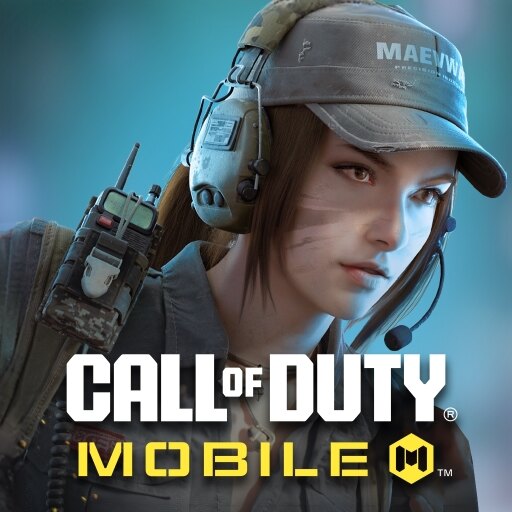
Call of Duty: Mobile Season 11

Garena Free Fire

Clash of Clans
Avatar Maker Dress up for kids
2.9
Developer:
Pazu Games
Content rating:
Rated for 3+
Installs:
10M+
Category:
Offline
Advertisement
Screenshots
HOW TO PLAY
🎨✨ Ready to dive into a world of creativity and fun? Here's a step-by-step guide—with emojis—to help your child enjoy Avatar Maker: Dress up for Kids 👧🧒✨ Let’s get started on creating magical characters!
🚀 Step 1: Launch the Fun
Open the Avatar Maker: Dress Up for Kids app on your device 📱. You'll be welcomed by a colorful and cheerful main menu 🌈. Tap “New” 🆕 to begin designing a brand-new character. Excitement starts here!
🧍 Step 2: Pick a Base Character
Now it’s time to choose a character to bring to life! 🧒👦👧 Whether it’s a stylish girl, a cool boy, or anyone in between, your child can scroll through different avatars and pick their favorite 🤩. Each one comes with special traits ready to be customized!
🎨 Step 3: Customize Your Character
Tap your way into the customization zone! 🖌️ Here, your child can change the character’s:
👀 Eyes
💇 Hair
👄 Mouth
👕 Clothes
Swipe left or right ➡️⬅️ to see more choices and find the perfect look. Mix, match, and experiment—the possibilities are endless! 🧙♀️🧝♂️
👗 Step 4: Time to Dress Up!
Now for the fun part—choosing the outfit! Browse through an exciting wardrobe full of options: 👚🎽👖👘👗
From fairy dresses ✨ and cool jackets 🧥 to superhero suits 🦸, your child can dress their character however they like. Just tap to try it on!
💍 Step 5: Add Accessories
No outfit is complete without some bling! 💫 Choose from a variety of funky and stylish accessories:
🎩 Hats
🕶️ Glasses
👑 Crowns
🎀 Jewelry
Simply drag and drop 💫 the accessories onto the character for that perfect finishing touch!
🌅 Step 6: Pick a Background
Once your character is looking fabulous, it’s time to set the scene 🖼️! Tap the “Background” icon and pick from dreamy forests 🌳, cozy bedrooms 🛏️, magical sparkles ✨, and so much more. These animated backdrops bring your creation to life 🦄🦋.
💾 Step 7: Save Your Masterpiece & Share (Carefully!)
Is your child proud of their fabulous avatar? 😍 Tap the "Save" 💾 button to add it to the in-game gallery. You can even share it 📤 with friends and family for smiles all around! 😄 Just remember, always share safely with help from an adult 👨👩👧👦 to protect your privacy online 🛡️🌐.
🌟 And there you have it! With Avatar Maker: Dress up for Kids, your child can explore creativity, style, and storytelling all in one adorable game. Let the adventures begin! 🧚♂️👗🎉
🚀 Step 1: Launch the Fun
Open the Avatar Maker: Dress Up for Kids app on your device 📱. You'll be welcomed by a colorful and cheerful main menu 🌈. Tap “New” 🆕 to begin designing a brand-new character. Excitement starts here!
🧍 Step 2: Pick a Base Character
Now it’s time to choose a character to bring to life! 🧒👦👧 Whether it’s a stylish girl, a cool boy, or anyone in between, your child can scroll through different avatars and pick their favorite 🤩. Each one comes with special traits ready to be customized!
🎨 Step 3: Customize Your Character
Tap your way into the customization zone! 🖌️ Here, your child can change the character’s:
👀 Eyes
💇 Hair
👄 Mouth
👕 Clothes
Swipe left or right ➡️⬅️ to see more choices and find the perfect look. Mix, match, and experiment—the possibilities are endless! 🧙♀️🧝♂️
👗 Step 4: Time to Dress Up!
Now for the fun part—choosing the outfit! Browse through an exciting wardrobe full of options: 👚🎽👖👘👗
From fairy dresses ✨ and cool jackets 🧥 to superhero suits 🦸, your child can dress their character however they like. Just tap to try it on!
💍 Step 5: Add Accessories
No outfit is complete without some bling! 💫 Choose from a variety of funky and stylish accessories:
🎩 Hats
🕶️ Glasses
👑 Crowns
🎀 Jewelry
Simply drag and drop 💫 the accessories onto the character for that perfect finishing touch!
🌅 Step 6: Pick a Background
Once your character is looking fabulous, it’s time to set the scene 🖼️! Tap the “Background” icon and pick from dreamy forests 🌳, cozy bedrooms 🛏️, magical sparkles ✨, and so much more. These animated backdrops bring your creation to life 🦄🦋.
💾 Step 7: Save Your Masterpiece & Share (Carefully!)
Is your child proud of their fabulous avatar? 😍 Tap the "Save" 💾 button to add it to the in-game gallery. You can even share it 📤 with friends and family for smiles all around! 😄 Just remember, always share safely with help from an adult 👨👩👧👦 to protect your privacy online 🛡️🌐.
🌟 And there you have it! With Avatar Maker: Dress up for Kids, your child can explore creativity, style, and storytelling all in one adorable game. Let the adventures begin! 🧚♂️👗🎉

































