18 July 2025
In today's world, coding is quickly becoming a must-have skill—almost as essential as reading and math. Whether you’re an elementary school teacher, a high school educator, or a parent, you've probably noticed the growing push to introduce coding to children at younger and younger ages. But here’s the million-dollar question: How exactly do you teach coding to students at different grade levels?
The truth is, coding isn’t one-size-fits-all. The way you teach coding to a first grader should look very different from how you'd approach it with a high school senior. This is where tailoring the curriculum comes in. Just like we don’t teach algebra to kindergarteners (well, not yet anyway), we need to modify coding lessons to suit the age, developmental stage, and experience of the learner.
In this article, we're going to dive deep into how to approach teaching coding across different grade levels. Whether you're working with elementary students just learning how to use a mouse or high schoolers ready to build the next big app, this guide will help you tailor your coding curriculum to meet the needs of learners at every stage.

Why Teach Coding in Schools?
Before we jump into specific strategies for different age groups, let’s take a moment to address why coding matters in the first place. Why should schools prioritize coding alongside subjects like math, science, and literature?1. Problem-Solving Skills: Coding encourages logical thinking and problem-solving. Kids learn how to break down complex problems into manageable chunks—skills that are valuable far outside the field of computer science.
2. Creativity: Coding is not just about numbers and symbols. It’s also about creating something from scratch, whether it's a game, an app, or a website. This sparks creativity and innovation.
3. Future Job Opportunities: The demand for tech skills is only growing. Teaching coding from a young age can open up countless career paths, especially as the world becomes more digitized.
4. Digital Literacy: In today's world, understanding technology is a form of literacy. Coding provides a gateway to understanding the digital systems that power our world—from smartphones to smart refrigerators.
Now that we’ve established why coding is important, let’s break down how to approach teaching it across different grade levels.

Early Elementary School (Grades K-2): A Playful Introduction to Coding
Focus: Play-Based Learning and Basic Concepts
Teaching coding to young learners (ages 5-7) might sound daunting, but it’s actually a lot of fun! Kids at this age are still developing their fine motor skills and logical thinking abilities, so the key here is to keep things simple and playful.Strategies:
- Visual Programming Tools: For this age group, text-based coding is out of the question. Instead, focus on visual programming tools like ScratchJr or Code.org. These platforms allow kids to manipulate blocks of code to create animations, stories, and games.- Unplugged Coding: You don’t even need a computer to start teaching coding! Unplugged activities—like arranging sequences with physical blocks or drawing patterns on paper—can help kids grasp basic coding concepts like sequencing, loops, and patterns.
- Storytelling and Characters: Kids love stories and characters. Use these elements to teach coding. For example, have them "code" a character to move through a story by giving simple directions like "move forward" or "jump."
At this stage, the goal is to introduce the concept of coding as a fun and creative activity. You want to spark their interest without overwhelming them with technical jargon.
Key Concepts to Teach:
- Sequencing (first, then, next)- Basic loops (repeat actions)
- Patterns and problem-solving

Upper Elementary (Grades 3-5): Building on Basics
Focus: Expanding Logical Thinking and Problem Solving
By the time students reach Grades 3-5 (ages 8-11), they’re ready to dive deeper into coding concepts. At this stage, they’ve likely developed more refined logical thinking and problem-solving skills, so you can challenge them a bit more.Strategies:
- Scratch Programming: Move up from ScratchJr to the full version of Scratch. This tool is still block-based, but it offers more complexity. Students can create their own interactive stories, animations, and even simple video games.- Coding Games and Apps: Introduce more advanced coding games like CodeCombat or Tynker, which allow learners to solve puzzles by writing code. These games balance fun with learning, making them ideal for this age group.
- Introduce Variables and Conditional Statements: At this stage, students are ready to learn about variables and conditional statements (if-then logic). These concepts form the backbone of more advanced coding, but they’re still accessible with block-based coding systems.
Key Concepts to Teach:
- Variables (storing data)- Conditional statements (if-then logic)
- Loops and iterations
- Debugging (finding and fixing errors in code)

Middle School (Grades 6-8): Transitioning to Text-Based Coding
Focus: Problem-Solving and Real-World Applications
Middle school students (ages 11-14) are at a pivotal point. Their cognitive abilities are maturing, and they can now handle more abstract thinking. It’s also the perfect time to introduce text-based programming languages.Strategies:
- Python and JavaScript: Middle school is a great time to introduce text-based programming languages like Python or JavaScript. Python, in particular, is beginner-friendly and widely used in real-world applications.- Create Real Projects: Encourage students to work on real-world projects that have practical applications. For example, they could build a simple website, create a calculator, or design a basic game using Python.
- Coding Clubs and Hackathons: By this age, some students may show a particular passion for coding. Encourage them to join coding clubs, participate in hackathons, or engage in coding competitions like Hour of Code.
- Problem-Based Learning: Use coding as a tool to solve real-world problems. For example, students could create apps that address environmental issues, like tracking energy usage or promoting recycling.
Key Concepts to Teach:
- Functions (grouping code into reusable blocks)- Data types (integers, strings, etc.)
- Input/Output (taking user input and displaying results)
- Basic algorithms (sorting, searching)
High School (Grades 9-12): Advanced Topics and Career Prep
Focus: Mastery and Specialization
By the time students reach high school (ages 14-18), they should have a solid understanding of coding concepts and be ready to specialize or deepen their knowledge. This is where coding becomes a serious skill that could lead to college opportunities or even career paths.Strategies:
- Advanced Programming Languages: While Python and JavaScript remain great options, introduce more complex languages like Java, C++, or Swift, depending on the student's interests and goals.- AP Computer Science Classes: Many high schools offer Advanced Placement (AP) Computer Science courses, which can give students a deeper understanding of coding and computer science principles. These classes can also earn college credit.
- Build a Portfolio: Encourage students to work on projects they can showcase in a portfolio. This could include apps, websites, or even a GitHub repository filled with coding projects. Having a portfolio is invaluable for college applications and job interviews.
- Internships and Real-World Experience: High school students should start seeking out internships or real-world experience in coding. Whether it's contributing to an open-source project or working part-time at a local tech company, these experiences are priceless.
- Specialization: By high school, students may want to focus on a particular area of coding, whether it’s app development, game design, cybersecurity, or AI. Help guide them towards resources that align with their interests.
Key Concepts to Teach:
- Object-oriented programming (OOP)- Data structures and algorithms
- Version control (Git/GitHub)
- API integration (working with external data)
- Cybersecurity basics
Conclusion: Tailoring Coding to Different Age Groups
Teaching coding across grade levels requires a flexible approach. What works for a kindergartener won’t work for a 10th grader, and vice versa. The key is to tailor the curriculum to meet the developmental needs of each age group while keeping it engaging and fun.At the end of the day, coding is more than just writing lines of code; it’s about solving problems, thinking logically, and unleashing creativity. Whether you're teaching a group of curious 6-year-olds or a class of tech-savvy high school students, coding is a skill that will benefit them for life.


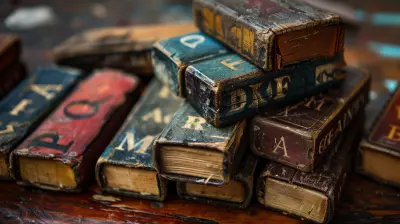






Tristan Ramos
Great insights! Tailoring coding curricula is key to fostering young tech enthusiasts. Well done!
December 29, 2025 at 3:34 AM