9 June 2025
Let’s face it—planning lessons that keep every student's eyes off the clock and actually excited to learn is no small feat. Every classroom is a mixed bag. You've got the fast-finishers, the daydreamers, the hands-in-the-air-every-five-seconds kids, and the quiet thinkers. The real magic? Getting all of them engaged at once.
So, how do we do that? The short answer: interactive lesson plans.
But not the “click the screen and move on” kind of interactive. We’re talking hands-on, minds-on, hearts-in kind of experiences—where every learner feels seen, heard, and pumped to participate.
If you’re looking to spice up your teaching game and reach learners right where they are, you’re in the right place. Let’s dive into how to create interactive lesson plans that actually reach all learners, not just a select few.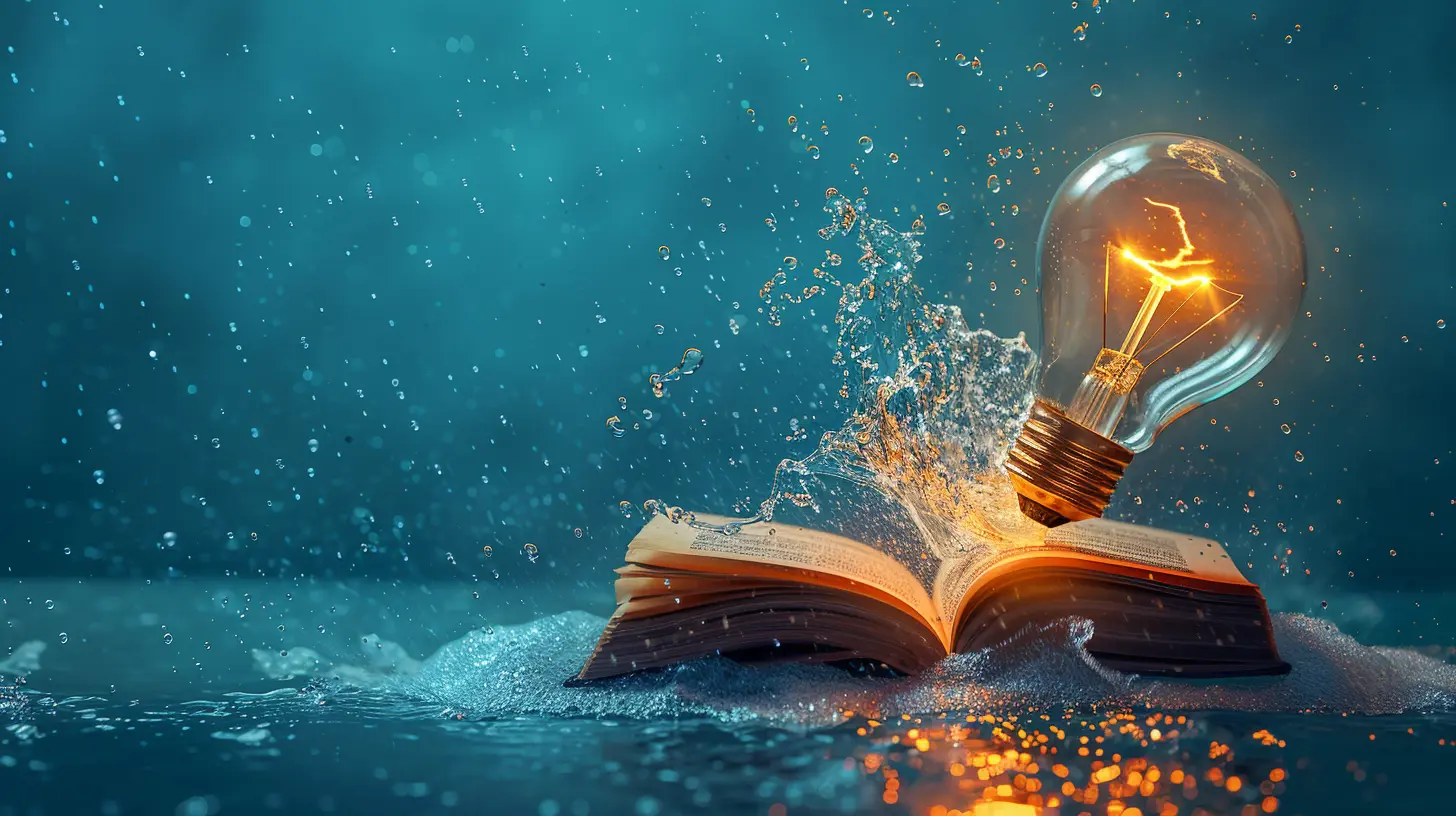
Why Interactive Lesson Plans Matter
Think about it: would you rather sit through a dry lecture or participate in a group activity that actually makes you think, laugh, and move around?Exactly.
Interactive lesson plans don’t just make things more “fun” (though that’s a nice bonus). They actually improve understanding, memory retention, and overall classroom dynamics. When students are doing, they’re learning. And when they’re involved, they’re invested.
Engagement isn’t a luxury—it’s essential.
Step 1: Know Your Learners Like You Know Your Coffee Order
Before you dive into planning any lesson, you've got to know who you're planning it for. Every student learns differently. Some are visual learners, others need to talk it out, some prefer to write, and a few can’t sit still for more than five minutes. That’s okay. In fact, that’s great—diversity in learning styles is a strength, not a problem.Spend some time observing your students. Better yet, ask them how they learn best. It doesn’t have to be formal—just chat with them. Build that trust. Once you understand your learners' needs, you can start tailoring lessons that meet them right where they are.
Step 2: Set Clear, Achievable Learning Objectives
You wouldn’t start a road trip without knowing the destination, right? Same idea here. Clear objectives act as your lesson’s GPS. They help you stay focused and give students a sense of purpose.Stick to SMART goals—Specific, Measurable, Achievable, Relevant, and Time-bound. For example:
- “Students will identify the three states of matter and give one example of each by the end of the lesson.”
When students know what success looks like, they’re more likely to chase it.
Step 3: Mix Up Your Teaching Strategies (Like a Playlist)
Nobody wants to listen to the same song on repeat. The same goes for teaching styles.When it comes to interactive lessons, variety is your best friend. Rotate through a mix of methods to keep things fresh and inclusive. Some ideas:
- Think-Pair-Share: Let students reflect, talk it out, and then share with the class.
- Stations or Centers: Small groups rotate through different activities—perfect for hands-on learning.
- Role Play: Great for bringing historical events or character studies to life.
- Games and Quizzes: Add a sprinkle of friendly competition (hello, Kahoot!).
- Project-Based Learning (PBL): Let students explore real-world problems and present creative solutions.
Think of your lesson like a movie—plot twists, character development, and a bit of suspense keep the audience hooked.
Step 4: Incorporate Multiple Learning Modalities
This is where things get exciting. Your job isn’t just to teach—it’s to reach. And that means engaging more than one of the five senses if you can.Here’s a simple breakdown:
| Learning Style | Ways to Engage |
|----------------|----------------|
| Visual | Diagrams, videos, charts |
| Auditory | Discussions, songs, verbal instructions |
| Reading/Writing | Journals, worksheets, graphic organizers |
| Kinesthetic | Movement-based activities, experiments, models |
Try hitting at least two or three styles in every lesson. That way, each student finds their sweet spot.
Step 5: Use Technology as a Tool, Not a Crutch
Tech in the classroom is like hot sauce—when used right, it adds flavor. But too much? Overwhelming.Use tech to enhance your lessons, not replace them. A few solid ideas:
- Google Jamboard or Padlet: For collaborative brainstorming.
- Flipgrid: Students can record and reflect on their learning.
- Nearpod: Interactive slides with quizzes, polls, and virtual field trips.
- Educational Games: Sites like Quizizz, Prodigy, or Blooket.
But remember, interactive doesn’t always mean digital. Sometimes, a whiteboard and some sticky notes can be just as engaging.
Step 6: Embed Opportunities for Student Voice and Choice
Want kids to be invested in their learning? Give them a say.Let students choose how they demonstrate their understanding:
- Write a poem? Awesome.
- Record a podcast episode? Go for it.
- Build a model? Sweet.
When students have options, they have ownership. And when they have ownership, they care.
You can also offer student-led activities or peer teaching opportunities. It’s a game-changer.
Step 7: Check for Understanding Without Killing the Vibe
You don’t need a pop quiz every five minutes to see if kids are getting it.Try these instead:
- Exit tickets. One question. One minute. Tons of insight.
- Thumbs up/side/down. Quick, non-verbal check-in.
- Mini whiteboards. Students write answers in real-time.
- Quick polls or digital quizzes. Instant feedback.
These informal assessments are low-stakes and high-impact. Perfect for adjusting your plan on the fly.
Step 8: Reflect and Revise—Every Time
No lesson is perfect the first time around. And honestly? That’s kind of the point.After each lesson, take a breath and ask yourself:
- What worked?
- What flopped?
- Which students were totally into it?
- Who checked out halfway through?
Jot down a few notes. Use them to tweak your next plan. This little habit builds big-time growth.
And hey, ask your students too. A simple “What did you like about today’s lesson?” can give you gold.
Real Talk: What Interactive Lesson Planning Looks Like in Action
Let’s walk through a quick example—a 5th-grade science lesson on the water cycle.🔍 Objective: Students will model and explain the stages of the water cycle.
1. Hook (5 min): Start with a water-related riddle or meme. Ask: “Where do raindrops go after they land?”
2. Mini-Lesson (10 min): Use a short, animated video to introduce the water cycle.
3. Group Activity (15 min): Students visit stations—each one represents a part of the water cycle. They collect info and act out the process.
4. Create (20 min): Students build a mini terrarium to model the water cycle OR draw a comic strip showing a raindrop’s journey.
5. Wrap-Up (5 min): Quick exit slip—Name all four water cycle stages and describe one in your own words.
Multiple learner types? Checked. Movement? You got it. Collaboration? Yep. Creativity? Absolutely.
Now that’s an interactive lesson.
Final Thoughts: It’s About Progress, Not Perfection
The goal isn’t to be the Pinterest-perfect teacher or have every kid jumping for joy every second. It’s about creating meaningful connections and experiences that help your students feel engaged, understood, and capable.Start small. Pick one strategy from this list and give it a go. Then build from there.
Interactive lesson planning is a journey—and you’re already on the path.
So keep experimenting, keep listening, and most of all—keep showing up with your whole heart. That’s what makes a difference.







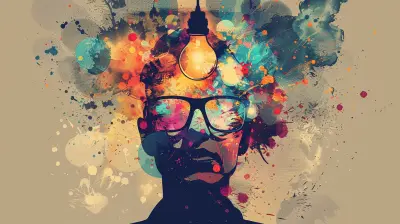
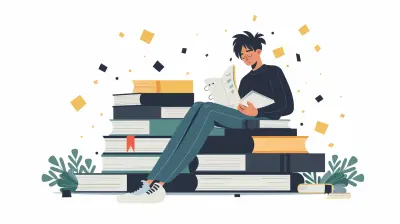
Faye Sheppard
Unlock the secrets of engaging every learner. What hidden techniques could transform your lesson plans into captivating journeys? The key lies within the art of interaction.
December 23, 2025 at 6:06 AM